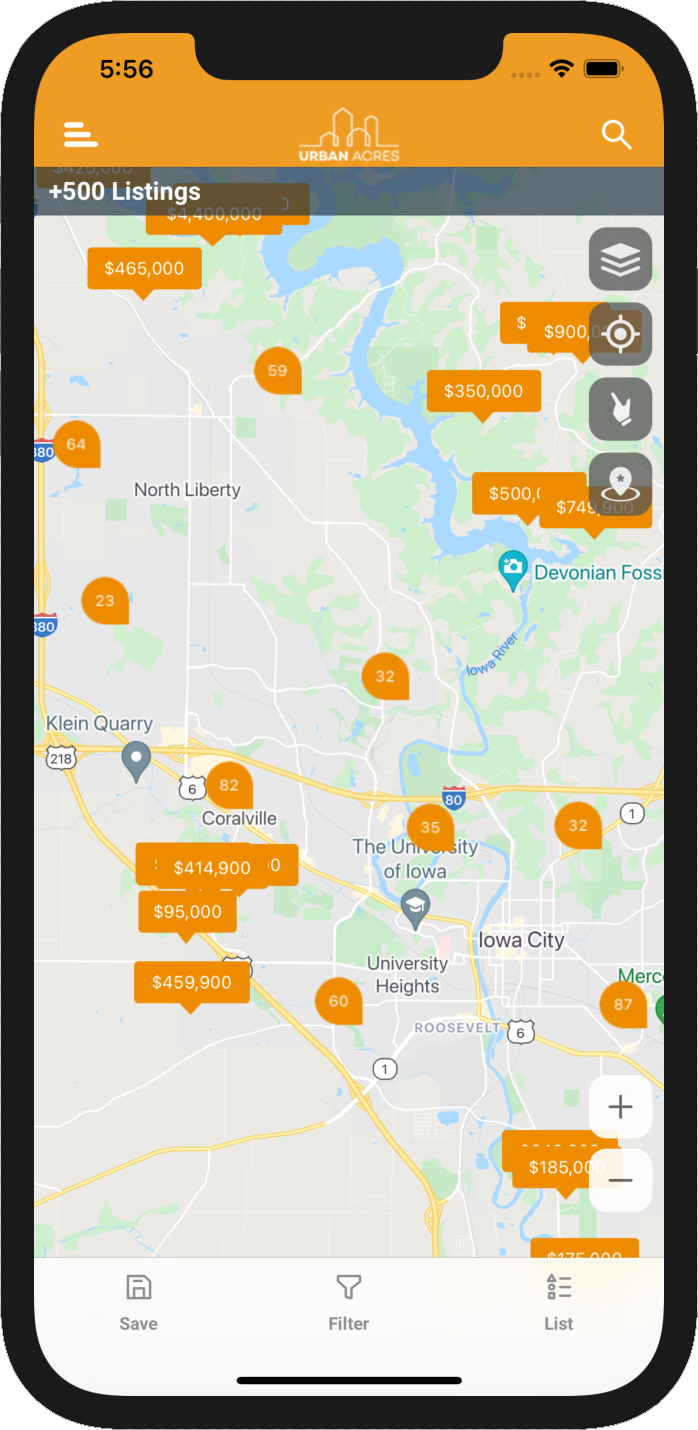Download the Urban Acres Home Search Mobile App
Our new mobile app gives you access to the most up-to-date listings on the market in the Iowa City-Cedar Rapids Corridor, even when you’re on the go! Here’s how to download the app and start your home search.
- Click “Get it on Google Play” if you have an Android phone, or click “Download on the App Store” if you have an iPhone.
- When the Google Play store or App Store opens, click “Install” or “Get.”
- Once the app downloads, open it and begin searching!
Zoom in and out on the interactive map to expand or reduce the search area. Filter by your wants and needs and save searches to easily refer back to them later. If you find a property you really like, add it to your favorites or reach out to the listing agent directly from the app!
Download the app on your mobile device or tablet today!